
So You Want to Build a CALL Lab?
Down-to-Earth Pointers from Ohio University's Greg Kessler
Greg Kessler teaches in
the Ohio Program of Intensive English at Ohio
University where he coordinates a multi-functional lab facility and develops
distance education programs. He is chair elect of the TESOL CALL Interest
Section and has coordinated TESOLís Electronic Village. This article
first appeared in the Spring 2002 issue of the OhioTESOL Newsletter,
and is reprinted here with permission from OhioTESOL.
While it is obvious that the constant advances of
technology may impact your selection of hardware and
software, it is equally important to consider issues
such as the layout of the room, space restrictions,
faculty training and support, your ongoing budget,
staffing, schedule for upgrades and procedures for
troubleshooting. While a CALL lab can be a great benefit
to a program, the implementation of a dedicated CALL lab
is not always a viable or appropriate solution. Some
alternatives may include sharing a lab with another
unit, creating a portable wireless lab, utilizing an
existing lab elsewhere on campus or simply creating a
set of materials for use by students off campus. If you
do decide to build a CALL lab, here are some of the
preliminary steps necessary to evaluate your needs and
implement the most effective CALL solution.
Conduct a Needs Analysis
You may consider surveying your students and faculty to
get a better idea of their familiarity and willingness to
expand their use of technology. Begin by identifying areas
of your curriculum that may be enhanced by CALL and make a
group attempt to develop a thorough overview of your current
technology use. Consider your current technology status,
short-term desires and long-term goals. Identify faculty
abilities and potential and set aside regular meetings for
their continued development as users of CALL. The collective and
conscious investigation of these issues will certainly enhance
your implementation. A sample needs analysis can be found
at http://edvista.com/claire/needs.html.
Develop a Better Understanding of CALL
However you decide to address your CALL needs, involving
as many members of your faculty as possible will improve
your chances of success. To reach this goal, encourage faculty
to attend CALL conference sessions to learn more of what is
being done in other technology driven programs, familiarize
themselves with sources of information on the internet, or join
one of the many listserv communities of enthusiastic and helpful
CALL practitioners (See Below). Maintaining a link to such communities
will be important in your long-term use as technologies and approaches
advance. You may even choose to create a full or part-time position on
your faculty for a CALL representative who can guide, motivate and
train the faculty. More information on the management of a CALL lab
can be found at: http://www.ict4lt.org/en/en_mod3-1.htm.
Consider Space, Budget and Staffing
Space
As they say, the devil is in the details. Even the
most advanced, impressive and appropriately designed
lab can fail due to simple oversights. Before you
establish a lab, consider what space is available,
where it is located in regard to your classrooms and
what it would take to network. If your lab is far away,
inaccessible, or cramped its days may be numbered. A building
that is under construction, or slated for remodeling is ideal
as you can build networking into the plans. An older, vacant
room may benefit from using wireless technologies rather than
trying to retrofit with advanced networking. Visit a few labs
and try to get a feel for the layout and its effectiveness. Some
questions to consider: Can all students see the teacher or
presentation screen? Can students easily work in groups? Can
the teacher see all the students? More information on space
issues can be found at: http://www.ohiou.edu/esl/teacher/labspace.htm.
Budget
While a one-time grant may be a great acquisition,
it can be the worst way to establish a lab. In order
for a facility to be reliable and attractive to teachers and
students, an ongoing system of support must be implemented. An
ESL lab can be inexpensive overall, but it will still require
(at the least) maintenance (including virus protection, consistency
of user interface and hardware repair), regular upgrades,
replenishment of materials, and ultimately, next generation
equipment. Planning for the future is essential upon the initial
planning of a lab. This planning will include hardware, software
and knowledgeable lab manager(s).
Staffing
If you are planning a self-access lab where students check in
and use the lab on their own, outside of class, you will need
to have trained and reliable individuals available to assist
students with computer and/or language problems, monitor equipment,
and distribute materials (such as software, text, etc.) If you are
planning a classroom lab that will only be used while students are
in the room with a teacher during class time, your staffing needs
will be minimal, but should not be considered to be non-existent.
You will still need to have someone who monitors the equipment, performs
updates and maintains general reliability and consistency for users. For
a sample student worker handbook,
see http://www.forlang.utoledo.edu/LAB/HandbookFall99.html.
Select Appropriate Hardware
Hardware is constantly advancing so it is important to consider
both what you need today and what you may need in two or three years.
You should consult your school's technology support center (if available)
or one of the previously mentioned communities. Your school may already have
a relationship with a company that provides a special discount, or may even
require you to purchase from them. In order to get proper guidance from your
sources, you should be able to provide them with answers to the following
questions: What kind of programs will students be using? What are the hardware
minimum requirements for these programs? How long will you intend to keep
these computers before replacing them? (the standard is now three years)
What platform will you be using? (while most people are familiar with Windows
computers, much traditional language software was created for MacIntosh) Will
students save their work on a floppy disk, a server, a website, or some other
manner? How many printers will the room need? Will students have access to the
printers themselves? For a sample list of hardware questions,
see: http://www.ohiou.edu/esl/teacher/labhard.
Select Appropriate software
The decisions regarding software may be most important, and
may be the first step you take. With so many products on the
market, it is important that you exercise caution and research
a product prior to purchase. Every piece of software has the
potential to be problematic, non-intuitive or inefficient if
it is not appropriate for the level and abilities of your students. It
is also important that teachers are able to present the software in a
clear and methodological manner. If you cannot navigate a piece of
software, you should not assume it is due to your own inability. Try
to get other opinions about software and perform a hands-on evaluation
of each potential title. Such hands-on opportunities exist at TESOL's
annual Electronic Village and Ohio TESOL's fall conference technology
room. You can also consult the TESOL CALL IS software database and
software evaluation procedures at http://darkwing.uoregon.edu/~call/.
Consult online sources of information
Once you get started, remember that you are not alone.
Many who have blazed these trails have gone to great lengths
to share their feedback and advice. Whether provided by professional
organizations or individuals, each of the following sources of additional
information provides valuable insight from real practitioners of CALL.
Make the most of their information and share your experiences with others
in the future.
The Ohio Program of Intensive English teacher resources page on CALL lab planning: http://www.ohio.edu/esl/teacher/labs.html (Thanks to John McVicker)
By Greg Kessler
2002 ESL MiniConference Online
Thanks to OhioTESOL and the OhioTESOL Newsletter for granting
permission to reprint this article, which first appeared in the
Spring 2002 edition of the OhioTESOL Newsletter.
Photo of Greg Kessler courtesy of the OhioTESOL Newsletter.
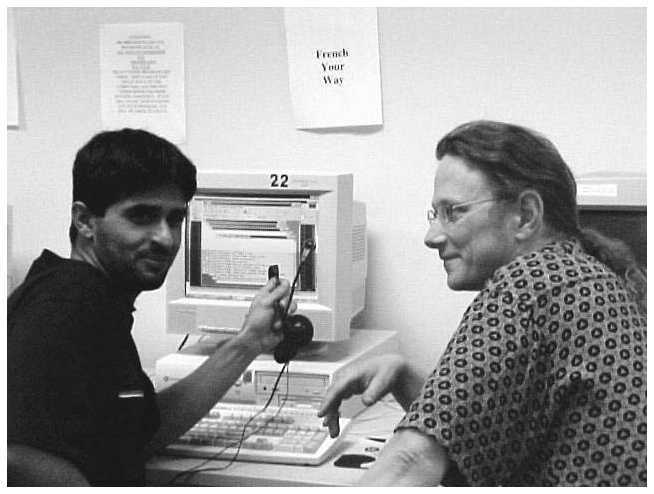 There has been a lot of traffic lately on the Ohio
TESOL listerv regarding creation of a CALL Lab. As
a CALL lab manager and CALL consultant, I have been
involved in creation and management of labs in a variety
of programs as well as the Electronic Village lab at
TESOL during the annual convention. No two have been
the same. Each of these settings has presented a unique
set of needs and each lab has been designed to cater to
those particular needs.
There has been a lot of traffic lately on the Ohio
TESOL listerv regarding creation of a CALL Lab. As
a CALL lab manager and CALL consultant, I have been
involved in creation and management of labs in a variety
of programs as well as the Electronic Village lab at
TESOL during the annual convention. No two have been
the same. Each of these settings has presented a unique
set of needs and each lab has been designed to cater to
those particular needs.
The TESOL CALL Interest Section's Listserv: http://darkwing.uoregon.edu/~call/list.html
The Computer Assisted Language Instructor's Consortium (CALICO) website: http://calico.org/
The International Association for Language Learning Technology (IALL) website: http://iall.net/
Deborah Healey's Technology Tip of the Month: http://www.orst.edu/dept/eli/techtip.html
kessler@ohio.edu
Ohio Program of Intensive English (OPIE)
Ohio University
Athens, Ohio